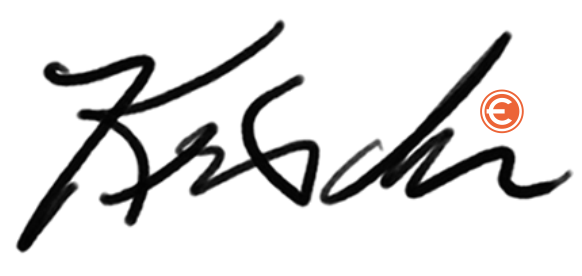|
Pay-Per-Click (PPC) advertising is a digital advertising model where advertisers pay a fee each time their ad is clicked by a user. It's a way to buy visits to your website rather than attempting to earn those visits organically through search engine optimization (SEO) or other methods. PPC advertising is commonly associated with search engines like Google, but it can also be used on social media platforms and other websites. Here are key aspects and strategies of PPC advertising...
-
Keyword Research:
- Start by conducting thorough keyword research to identify the most relevant and high-performing keywords related to your products or services.
- Use keyword research tools to discover new keywords and assess their competitiveness.
-
Ad Campaign Creation:
- Create PPC ad campaigns on platforms like Google Ads, Bing Ads, or social media advertising platforms.
- Structure campaigns with ad groups organized around specific themes or products.
-
Ad Copywriting:
- Craft compelling ad copy that includes relevant keywords and a clear call to action (CTA).
- Highlight unique selling points and benefits to attract clicks.
-
Landing Page Optimization:
- Ensure that the landing page linked from your ad is highly relevant to the ad's content.
- Optimize landing pages for conversions, with clear messaging and user-friendly design.
-
Ad Extensions:
- Use ad extensions (e.g., sitelink extensions, callout extensions) to provide additional information and make your ads more engaging.
-
Bid Management:
- Set bid amounts for each keyword or ad group to control how much you're willing to pay for clicks.
- Adjust bids based on performance data and budget constraints.
-
Quality Score:
- Focus on improving your Quality Score, a metric used by platforms like Google Ads to measure the relevance and quality of your ads and landing pages.
- Higher Quality Scores can lead to lower costs per click (CPC) and better ad positioning.
-
Budgeting:
- Set daily or monthly budgets to control your advertising spend.
- Monitor budgets and adjust them based on performance and campaign goals.
-
Ad Scheduling:
- Use ad scheduling to display ads during specific times and days when your target audience is most active.
-
Geo-Targeting:
- Target specific geographic locations to reach a local or regional audience.
- Adjust bids based on the location's performance.
-
Conversion Tracking:
- Implement conversion tracking to measure the actions users take after clicking on your ads, such as form submissions, purchases, or sign-ups.
-
Negative Keywords:
- Exclude irrelevant or low-converting keywords from your campaigns using negative keywords.
- This helps reduce wasted ad spend on irrelevant clicks.
-
Ad Testing:
- Continuously A/B test different ad variations to identify which ones perform best.
- Test headlines, ad copy, CTAs, and visuals.
-
Remarketing:
- Set up remarketing campaigns to re-engage users who have previously visited your website but did not convert.
- Show them targeted ads across various online platforms.
-
Performance Analysis:
- Regularly review and analyze campaign performance data, including click-through rates (CTR), conversion rates, and return on ad spend (ROAS).
- Make data-driven adjustments to optimize campaigns.
-
Competitor Analysis:
- Monitor your competitors' PPC strategies and adapt your campaigns accordingly.
- Identify opportunities to differentiate your ads.
PPC advertising can be an effective way to drive targeted traffic to your website and achieve specific marketing objectives, such as lead generation, e-commerce sales, or brand awareness. However, it requires ongoing management, optimization, and a keen understanding of your target audience and advertising platforms to maximize its effectiveness and ROI.
Views - 317
|